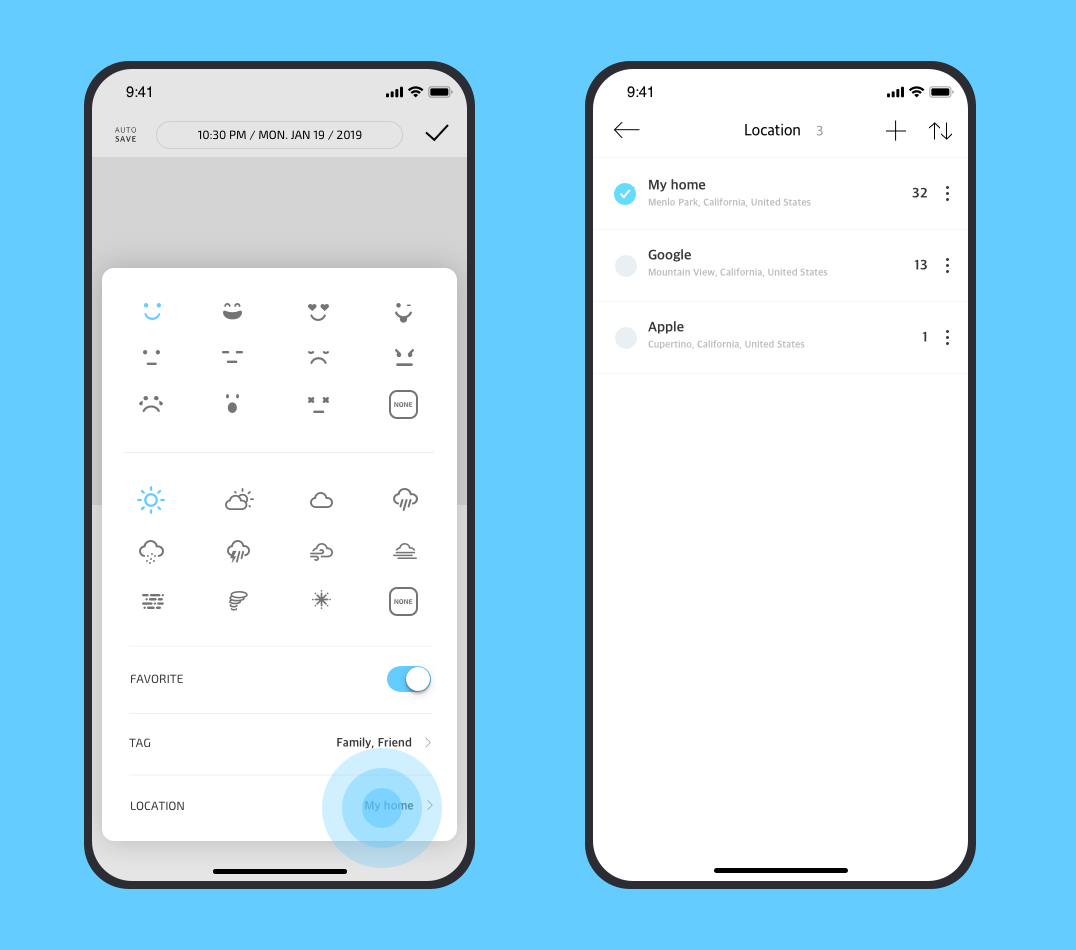Location feature
How do I add a location to my diary?
- In the edit view, click on the position image under the title area.
- Select
location in the pop-up page
- Click
+ button to create a new location
- Click the
search 🔍 button in the bottom-right corner of the location selection page to search for a location.
- Enter location name at
Enter location name on the location selection page
- Select a location and return to previous page
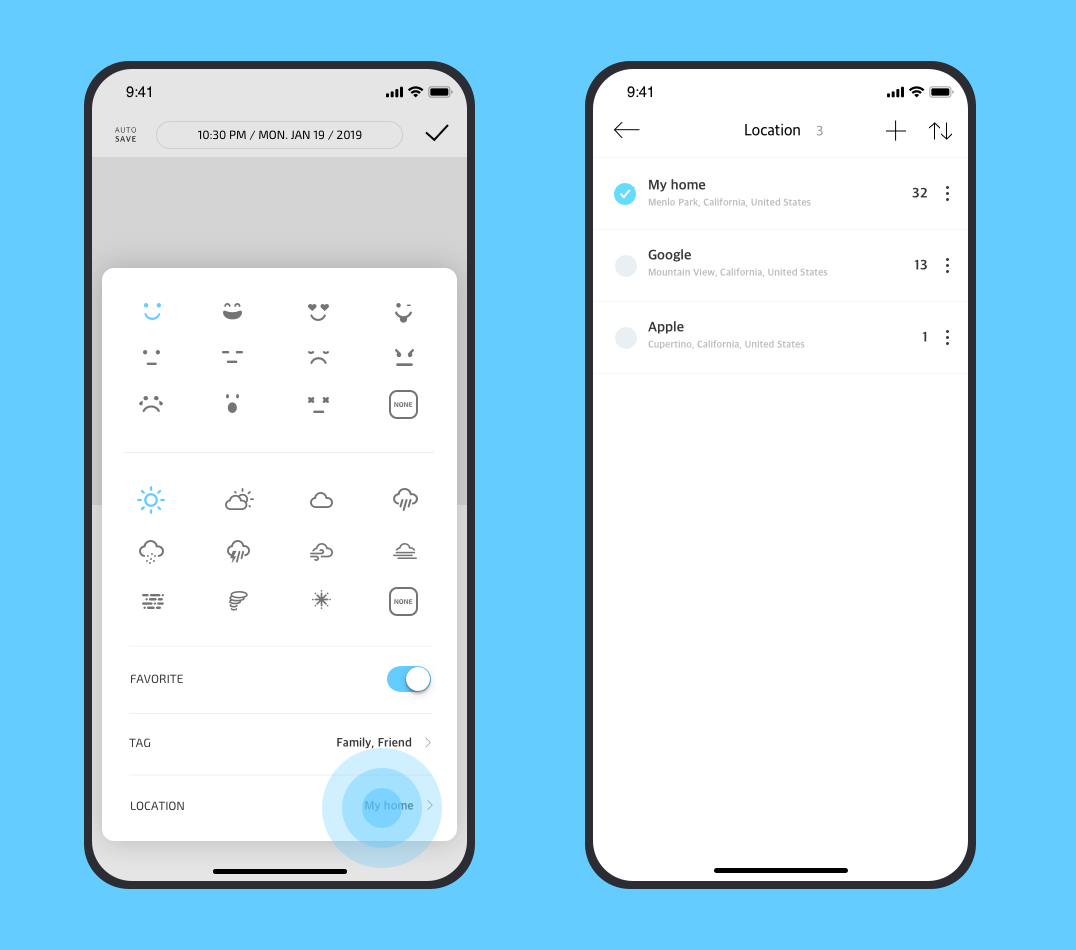
What does the location feature do?
- On the `Mine' page, you can view the diary by locations.
- You can count the number of different types of diaries according to the location.
- The number of different locations in the diary can be counted.